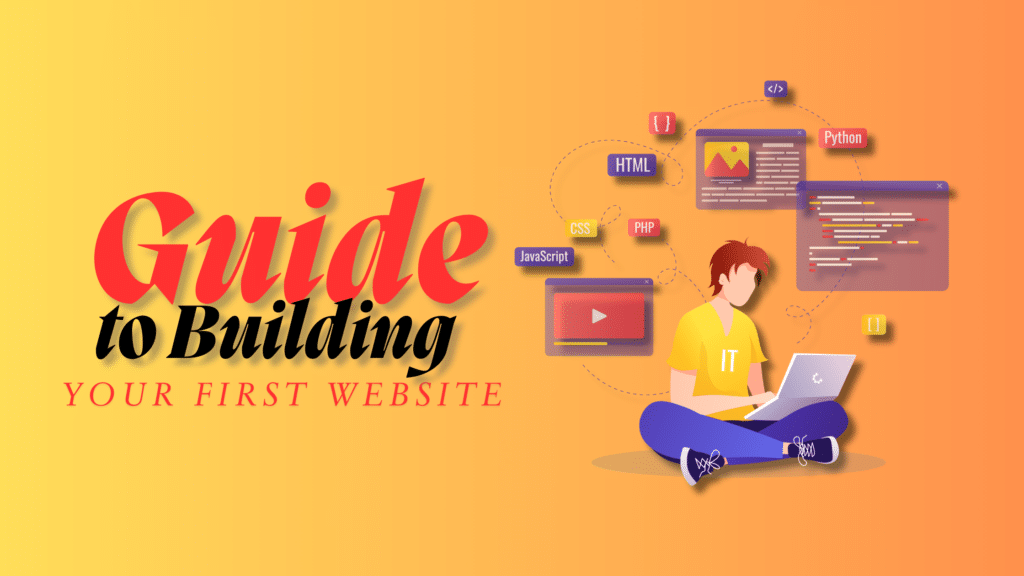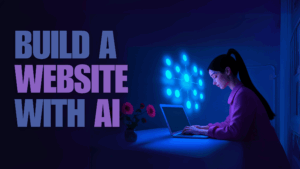Creating your first website is an exciting journey that opens up new opportunities, whether you’re launching a personal blog, an online portfolio, or a business site. This comprehensive beginner’s guide will walk you through the essential steps of web development, from planning and selecting a domain to adding content, optimizing for SEO, and finally launching your site.
By the end of this guide, you’ll have a clear understanding of how to create a website that meets your goals and attracts your target audience.
1. Understanding Web Development Basics
What is Web Development?
Web development refers to the tasks associated with building and maintaining websites. It encompasses everything from web design to programming and database management. Understanding the key concepts in web development will help you navigate the process of creating your first site.
- HTML (HyperText Markup Language): The standard markup language for creating web pages. HTML structures your content.
- CSS (Cascading Style Sheets): A style sheet language used to describe the presentation of a document written in HTML. CSS allows you to control the layout and appearance of your website.
- JavaScript: A programming language that enables interactive web pages. It’s essential for adding dynamic elements to your site.
- UX/UI (User Experience/User Interface): UX focuses on the overall experience a user has with your website, while UI deals with the specific elements that users interact with.
Front-End vs. Back-End Development
Understanding the difference between front-end and back-end development is crucial for beginners.
- Front-End Development: This involves everything users see on their screens, including layout, design, and interactivity. Front-end developers work with HTML, CSS, and JavaScript.
- Back-End Development: This focuses on the server-side of a website. It includes databases, server logic, and application programming interfaces (APIs). Back-end developers typically use languages like PHP, Python, and Ruby.
For a deeper dive into these concepts, check out W3Schools.
2. Planning Your Website
Define Your Website’s Purpose
Before you start building, it’s important to clarify your website’s purpose. Ask yourself:
- What is the primary goal of my website?
- Who is my target audience?
- What action do I want visitors to take?
Having a clear purpose will guide your design and content decisions.
Identify Your Target Audience
Understanding your target audience will help you tailor your site’s design and content to meet their needs. Create user personas to visualize who your visitors are, what they value, and how they will navigate your site.
3. Choosing a Domain and Hosting Provider
Selecting a Domain Name
Your domain name is your website’s address on the internet. Here are some tips for choosing an effective domain name:
- Keep it Short and Memorable: Aim for a name that’s easy to spell and remember.
- Use Keywords: Incorporate relevant keywords that reflect your website’s purpose, which can help with SEO.
- Avoid Numbers and Hyphens: These can confuse users and make it harder to remember your domain.
For domain registration, consider providers like GoDaddy or Namecheap.
Choosing the Right Hosting Plan
Web hosting is essential for making your site accessible on the internet. There are various hosting options:
- Shared Hosting: Cost-effective but can lead to slower load times due to shared resources.
- VPS (Virtual Private Server): Offers more control and resources than shared hosting.
- Dedicated Hosting: Provides a dedicated server for your site, offering optimal performance.
Popular hosting providers include Bluehost and SiteGround.
4. Web Development Tools for Beginners
No-Code Website Builders
If you’re a beginner without coding skills, no-code website builders are a great option. Here are some popular platforms:
- Wix: Offers an intuitive drag-and-drop interface, making it easy to create a visually appealing website.
- Squarespace: Known for its stunning templates and design flexibility, ideal for creative professionals.
- WordPress: The most popular content management system, offering a wide range of themes and plugins.
For more information on no-code tools, check out Webflow.
Basic Coding Editors
If you choose to dive into coding, here are some beginner-friendly coding editors:
- Visual Studio Code: A powerful, free code editor that supports multiple programming languages.
- Sublime Text: A lightweight, versatile code editor with a clean interface.
- Atom: A hackable text editor for the 21st century, great for customizing your coding environment.
5. Designing Your Website Layout
Creating a User-Friendly Layout
A well-structured layout enhances user experience and encourages visitors to explore your site. Keep these principles in mind:
- Consistency: Use a consistent color scheme and typography throughout your site.
- Navigation: Ensure that your site’s navigation is intuitive, allowing users to find what they need quickly.
- Responsive Design: Your website should look great on both desktop and mobile devices. Utilize responsive design frameworks like Bootstrap to achieve this.
Using Templates and Themes
Many website builders offer templates and themes to simplify the design process. Choose a template that aligns with your brand identity and is easy to customize.
6. Adding Content and Basic SEO
Creating Essential Pages
Every website needs a few essential pages, including:
- Homepage: The main entry point for visitors, summarizing your site’s purpose.
- About Page: Tell visitors about yourself or your business.
- Contact Page: Provide a way for users to reach you.
SEO Fundamentals
Optimizing your site for search engines is crucial for attracting organic traffic. Here are some basic SEO practices:
- Keyword Research: Use tools like Google Keyword Planner to identify relevant keywords for your content.
- Meta Descriptions: Write compelling meta descriptions for each page to improve click-through rates.
- Image Alt Text: Use descriptive alt text for images to enhance SEO and accessibility.
For more in-depth SEO strategies, explore resources from Moz.
7. Launching and Testing Your Website
Testing Across Devices
Before launching, thoroughly test your website on various devices and browsers to ensure a seamless user experience. Check for issues like broken links, formatting errors, and loading speed.
Performance Optimization
Use tools like Google PageSpeed Insights to analyze your site’s performance. Focus on optimizing images, minimizing code, and leveraging browser caching to improve loading times.
8. Post-Launch Maintenance and Growth
Routine Maintenance
Regularly updating your content and maintaining your site is essential for long-term success. Consider these tasks:
- Content Updates: Keep your content fresh and relevant to engage visitors.
- Backups: Regularly back up your website data to prevent loss.
- Security Checks: Implement security measures like SSL certificates and regular security audits.
Promoting Your Website
After launching, it’s time to promote your site. Share your content on social media, engage with your audience, and consider email marketing to drive traffic.
Conclusion
Building your first website can be a rewarding experience. By following this guide, you will gain a solid understanding of the web development process and be well on your way to creating a site that meets your goals. Embrace the learning journey, and enjoy the process of bringing your online presence to life.