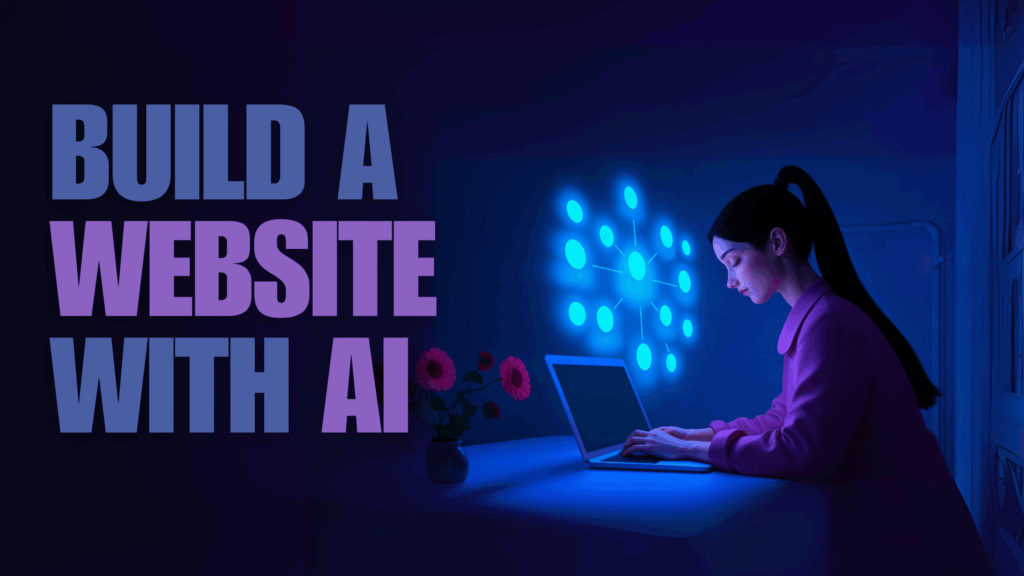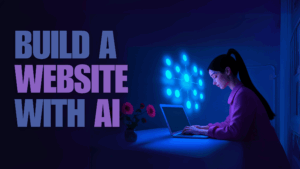In today’s fast-paced digital world, knowing how to build a website with AI is a game-changer. Thanks to powerful AI website builders, you can create a fully functional, professional-looking website in under an hour—without any coding skills.
Whether you’re an entrepreneur, freelancer, or small business owner, this step-by-step guide will show you how to create a website with AI using the best tools in 2025.
🧠 What Is an AI Website Builder?
An AI website builder is a platform that uses artificial intelligence to automate the entire website creation process. Rather than manually designing pages or writing code, you simply input basic details—like your business name and industry—and the AI handles the rest.
Key Features of AI Website Builders:
- Auto-generate layouts and content
- Suggest or create images and branding
- Ensure mobile responsiveness
- Offer built-in SEO tools
- Speed up the design-to-publish process
Best AI Website Builder Tools in 2025:
- Durable – Build a complete website in 30 seconds
- Wix ADI – Offers tailored templates after a quick questionnaire
- Framer AI – Ideal for modern, design-first landing pages
- Hostinger AI Builder – Combines ease-of-use with SEO-ready features
- 10Web – Transforms Figma designs into WordPress sites with AI
🚀 Why Build a Website with AI in Under 60 Minutes?
For startups, freelancers, and side hustlers, speed to market is everything. Here’s why AI web design is a smart move:
✅ Benefits of Using AI Website Builders:
- Faster launch – Go live in under an hour
- Lower cost – Skip hiring developers or designers
- Scalability – Great for MVPs, portfolios, and business sites
- Ease of use – No tech skills required
🔍 Stat: A 2024 Forrester study revealed AI can reduce website build time by up to 70%.

🛠️ Best AI Website Builders to Use in 2025
1. Durable
- Speed: Launch in 30 seconds
- Best For: Freelancers, service providers
- Pros: Built-in CRM, fast setup
- Cons: Limited design flexibility
2. Wix ADI
- Best For: Small business websites
- Pros: Easy UI, great templates
- Cons: Less suitable for complex customizations
3. Framer AI
- Best For: Tech startups, SaaS, designers
- Pros: Advanced visuals and animations
- Cons: Slight learning curve
4. Hostinger AI Builder
- Best For: Bloggers, ecommerce beginners
- Pros: SEO features, mobile-ready
- Cons: Fewer app integrations
5. 10Web
- Best For: WordPress fans
- Pros: Converts Figma to WP sites
- Cons: Not ideal for non-tech users
🧩 Step-by-Step Guide to Build Your Website with AI Fast
1. Choose Your AI Builder (5 mins)
Pick a platform that suits your industry, budget, and design goals.
2. Input Business Details (5 mins)
Add your:
- Business name
- Industry
- Service description
3. Customize Design & Branding (10 mins)
Pick your:
- Color scheme
- Fonts
- Logo (create one with Canva AI if needed)
4. Refine Content & Images (20 mins)
Tools like:
- ChatGPT – Personalize AI-generated content
- Canva AI – Design banners or social media graphics
- Unsplash/Pexels – Upgrade stock images
5. Add Essential Pages (10 mins)
Include pages like:
- Home
- About
- Services or Products
- Contact
- Testimonials/FAQs
6. Preview, Test, and Publish (5 mins)
Check for:
- Typos and formatting
- Mobile responsiveness
- Functional links and forms
Then hit Publish—your AI-built website is live!

📈 Are AI-Built Websites SEO-Friendly?
✅ Built-In SEO Features:
- Auto-generated meta tags
- Image alt attributes
- Mobile optimization
- Fast load speeds
⚠️ Manual SEO Work Still Needed:
- Keyword research
- Internal linking
- Content structure using H2s and H3s
- Backlink outreach
- E-E-A-T (Experience, Expertise, Authority, Trustworthiness)
💡 Pro Tip: Install SEO plugins like RankMath or Yoast (if using WordPress) to audit and optimize on-page SEO further.
🧪 Real-Life Examples of AI Website Building
✅ Freelancer Using Durable
- Built site in 10 minutes
- Added scheduler and payment forms
- Gained 3 new clients in first week
✅ Startup Using Framer AI
- Created MVP and blog in under 45 mins
- Saved over $2,000 in dev costs
- Used AI-generated hero copy to convert visitors
📣 Reddit and Twitter are full of testimonials praising AI builders for speed and simplicity.
⚠️ Common Mistakes to Avoid
Avoid these errors when creating your AI site:
- ❌ Not editing default AI content
- ❌ Ignoring SEO tweaks
- ❌ Forgetting mobile responsiveness
- ❌ Choosing the wrong tool for your industry
🎯 Final Thoughts: Launch Smarter, Faster with AI
AI website builders are revolutionizing how we approach web design. With the right platform and a bit of strategy, you can go live in under an hour—with an SEO-ready, mobile-friendly website that reflects your brand.
💬 Ready to Build a Website with AI in Under 60 Minutes?
Start with these trusted tools:
- ✅ Durable – Fastest AI builder for businesses
- ✅ Wix ADI – Great for customization
- ✅ Framer AI – Best for sleek, modern pages
Launch your site today—no code, no hassle, all AI.
❓ Frequently Asked Questions
How fast can I build a website with AI?
With the right tool, you can go live in as little as 30 seconds to 1 hour.
Do I need coding skills to build a site with AI?
No. AI builders are made for non-tech users with drag-and-drop editors and automated content tools.
Are AI websites SEO optimized?
Mostly. Many have built-in SEO features, but you should still optimize keywords, metadata, and content structure manually.
What’s the best AI website builder in 2025?
Top picks include Durable, Framer AI, Wix ADI, Hostinger AI Builder, and 10Web.